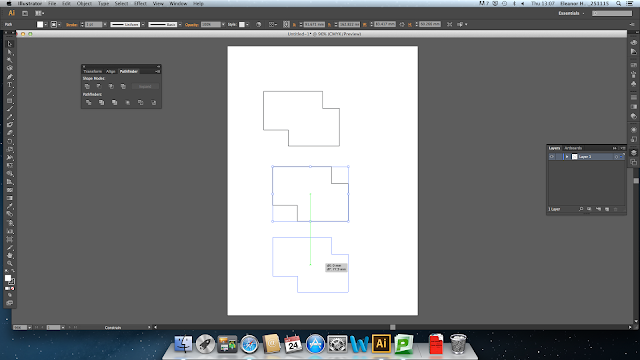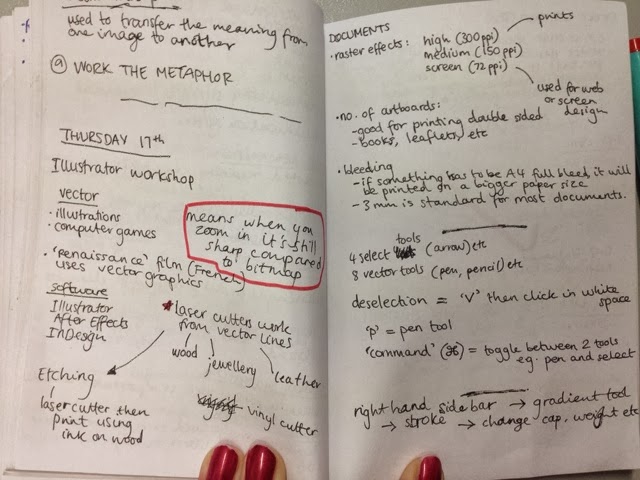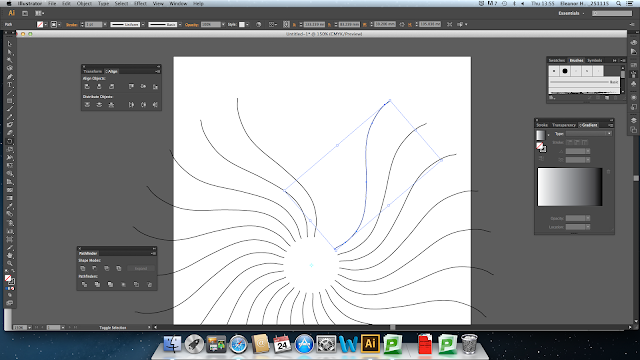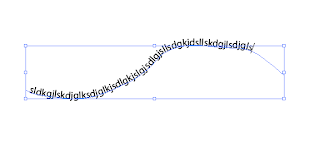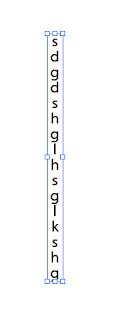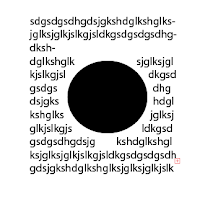In groups we have researched different types of newspapers and what the connotations are:
My chosen article
The article I found most interesting in my copy of Tuesday's Daily Express was "The Roma couple accused of abducting 'blonde angel'", however I have also chosen another article to look into because I didn't want to pick a story that was too sinister or upsetting.
"New nuclear plant will double electricity cost"
This is an issue that will affect us as adults over the next 30-40 years and I think it's an interesting issue related to the Government's choices.
Daily Mail
http://www.dailymail.co.uk/money/news/article-2467475/Power-plant-deal-leaves-UK-handing-90bn-France.html
http://www.dailymail.co.uk/news/article-2471071/Nuclear-plant-NOT-cut-bills-admits-Ed-Davey.html
http://www.dailymail.co.uk/money/bills/article-2470224/Hinkley-point-What-means--grandchildrens--energy-bills.html
The Guardian
http://www.theguardian.com/environment/2013/oct/21/uk-nuclear-power-plant-contract-deal-no-deal
http://www.theguardian.com/environment/2013/oct/20/nuclear-power-station-hinkley-edf
http://www.theguardian.com/environment/2013/oct/21/britain-nuclear-power-station-hinkley-edf
The Sun
http://www.thesun.co.uk/sol/homepage/news/politics/5215774/New-UK-nuclear-power-plant-gets-the-green-light.html
Each of these headings give different impressions of the story by using different tones. The Daily Mail poses a question that makes the reader consider whether the new nuclear power station is a good idea or if there is no real benefit for us. It also states "what the nuclear power deal means for you" - making it personal and the reader will want a straight forward answer of the benefits and flaws it will bring.
The Guardian represents the story as a positive thing, using the Prime Minister's name to show authority and professionalism in the program and uses a subheading to give the reader a bit more information on what the story entails using dates/facts.
The Sun does the complete opposite by suggesting the nuclear power plant is a "fallout", playing on the word nuclear. "Taxpayers hit for billions as nuke plant costs triple" - uses exaggerations and shortened sentences to get a biased point across.
Monday 28th October - Interim Critique
In our crit today we spoke about our research in front of about 12 other people in our groups. I gained a lot from listening to what other people had researched, including facts and figures and the tone of the article from different newspapers.
For my chosen story I spoke about the different angles from the range of newspapers, ranging from a red top tabloid to a sophisticated broadsheet. As I didn't really know what to focus my further research on I found the feedback from the crit very helpful.
The article I chose interests me because of the views on recycling and saving the planet - what are the alternatives of building a new nuclear power plant? From researching the Chernobyl incident it has led me to be concerned about possible consequences this power station could bring to the UK. In America, there is a much larger range of space for a possible disaster to not harm as many people as in the UK - if anything were to go wrong we would be at a huge risk.
The fact that building a nuclear power plant has become the only option we have left to take, it leads me to question how much do we actually consume? And how much do we waste? When many UK residents have no conscience about waste and consuming it means we now have no other option than to use nuclear power in the future. Do people know this?
The crit gave me further ideas to research into people's opinions on the plant, so I plan to do either surveys or a questionnaire to discover whether people want the plant to be built or not - or if they even care. The latter is a scary thought as it would confirm that not many people are using resources effectively which is what led our country to be in this situation in the first place.
What do we actually need? Compare this with what we think we need, or want. How much power/electricity do we use compared to what we need? This leads back to recycling and how alternative methods of power source (such as wind turbines) alongside extreme energy saving across the UK could have prevented this situation from occurring if it was addressed several years ago.
Suggestions were also made to research into No Impact Man, a film released in 2009 which documents a man and his family during their year-long experiment to have zero impact on the environment. This will be an interesting thing to look in to as it shows someone going to the extreme to help the planet.
__________________________________
I have thought of 4 questions to ask residents in the UK from the age range of 18-21 (including students) to get further information on how people use energy and electricity at the moment and what they think of the new power plant:
- What is your opinion on the new nuclear power plant?
- Do you leave lights on when you're not in the room?
- How often do you use central heating?
- Do you recycle?
After sending the questions out on Facebook, I got 13 responses:
Responses to opinions on the nuclear power plant included both positive and negative views, as well as 4 people not knowing what the nuclear power plant was - one person clearly not having a clue by responding that they didn't have one themselves.
All but one person seemed to know the negative effects of leaving lights on as they mentioned they sometimes do but try not to to save on bills, or similar reasons. Only one person replied they do with no reason for why they do, or if they try not to. This is a positive outcome seeing as 12 out of 13 people realise that they should turn the lights off, even if they don't always.
I got mixed results for use of central heating, a few people mentioned that they use it more often than necessary which suggests they are aware of energy saving, whereas others stated that they use central heating all the time. 4 people said they don't use heating that often, and others said they only use it when they need to, for example in the morning and night in the winter months.
8 out of 13 people said they definitely recycle, 2 said their families recycle at home but they don't, 1 person said they do when possible but still not a great deal, and 2 people said they don't.
The tone of responses from participants can suggest things in itself. While one person replied with 'never' recycling, another said 'no I don't, sorry'. The latter suggests that they know they should recycle as it is environmentally friendly, however the first seems to either not know, or not care.
I gave the same questionnaire out to people age 21+, including homeowners, to see if the responses I got were any different.
The general feedback I got was that a lot more people over the age of 21 knew what the power plant was (a lot of participants were older than 30). This made me think that my posters need to be targeted at a younger age group to raise awareness. There were still some people who left lights on although most agreed that they try and remember to turn them off when leaving a room. Lights were mainly left on in communal rooms where a lot of time was spent rather than in bathrooms/kitchens.
I watched a documentary to research further into my chosen topic which showed the journey of a man and his family throughout a whole year trying to create no impact on the environment. It documented their lifestyle choices and changes they had to make to reduce their carbon footprint, including not using public transport - only walking or cycling everywhere using self-powered transportation methods, walking up flights of stairs instead of using lifts, and even turning off electricity at a later stage in the experiment.
I found it really interesting to see the extreme levels an eco-friendly family could stretch to and how far was too far - for example the family stopped using disposable nappies and toilet roll.